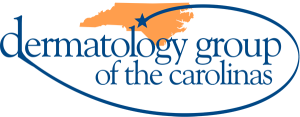Returning Patient Visit Documents
We are in the process of implementing a new patient portal system and some of our forms have now moved.
To complete your Registration forms, please follow the directions below:
- Click Registration Form
- Click on the Purple Words “Create One Now”
- Enter Last Name and Security Code
- Enter the User Name and a Password that you would remember
- Click on the Demographic Tab and Review your Information and click to SAVE to submit
- Click on Insurance Tab and Review your Insurance Information. IF YOU HAVE ANY CHANGES OR INFORMATION IS INCOMPLETE ON THIS FORM, PLEASE CALL OUR OFFICE TO UPDATE
- Click on the Form Tab and Complete Dermatology Online History and click on Submit at bottom of page.
Thank you for completing your information online!